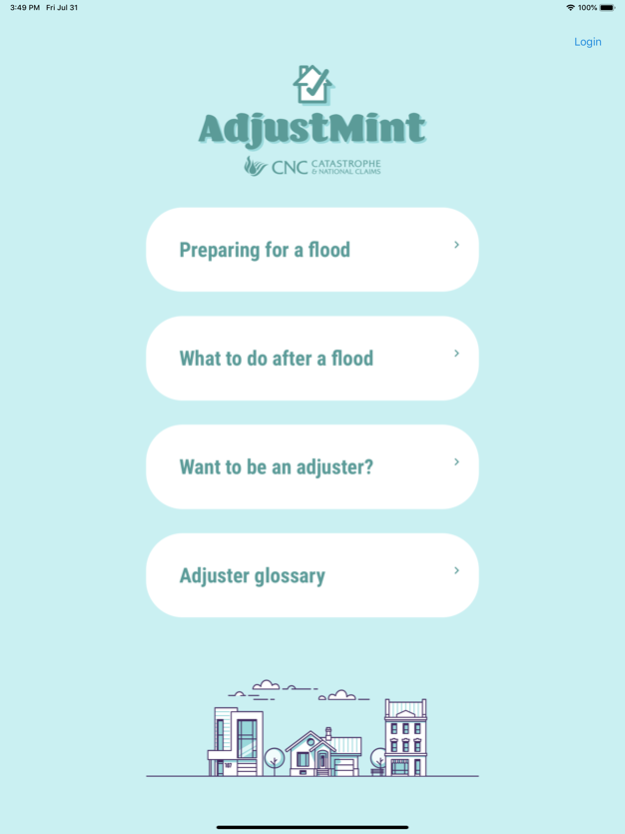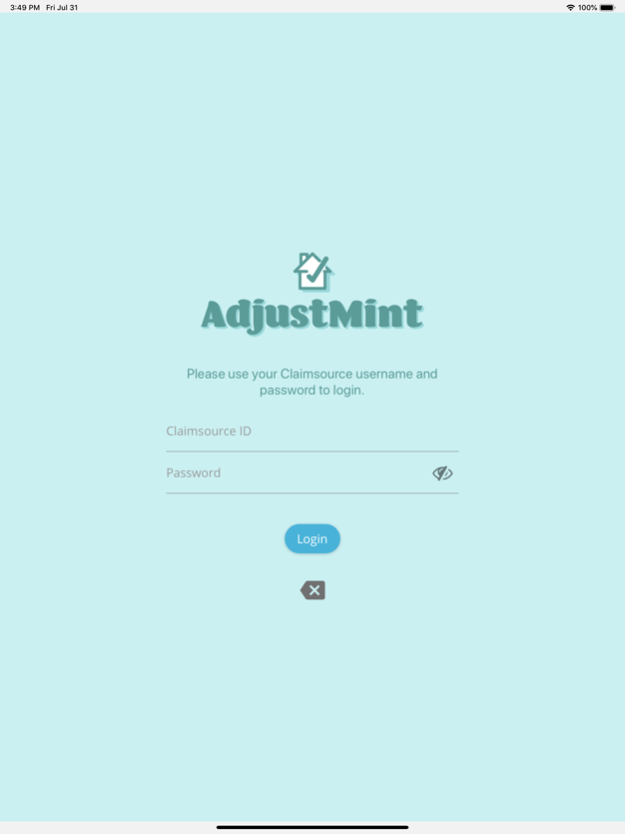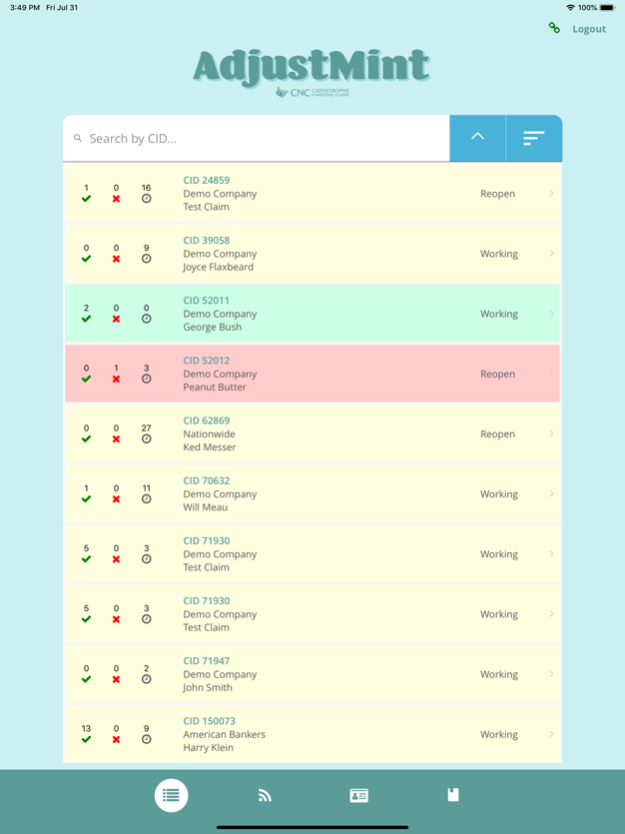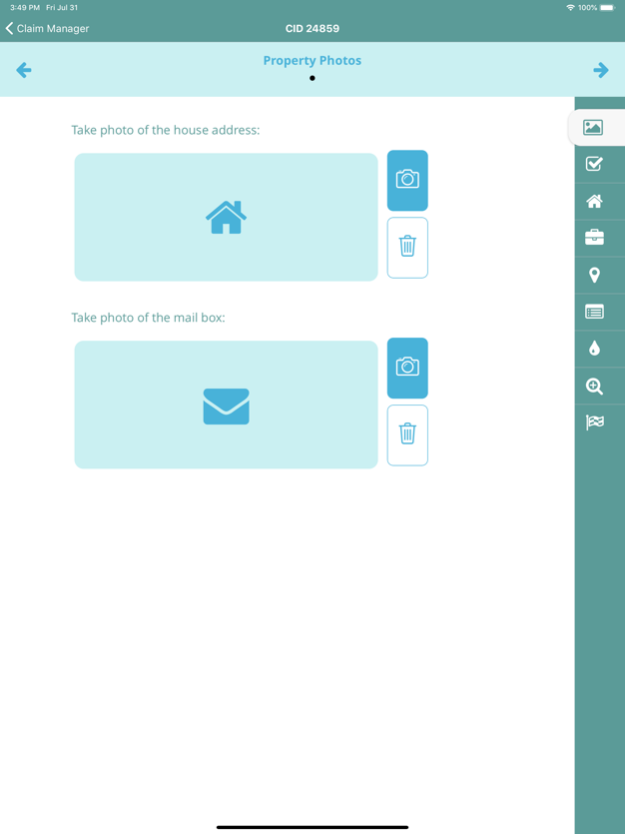AdjustMint 1.1
Continue to app
Free Version
Publisher Description
Processing claims just got easier! Created by CNC Catastrophe & National Claims, AdjustMint is an intuitive tool that streamlines the claims process for both the insurance adjuster and the policyholder. AdjustMint provides a more efficient claims process, getting resources back to policyholders when they need it most.
If you’re an adjuster, you’ll love that AdjustMint has been designed with your workflow in mind. You’ll be guided through photographing, diagramming, and scoping each claim so nothing is missed during the inspection. Progress is saved to your device and backed up in the cloud. AdjustMint is so user-friendly, adjusters at all levels can download it and begin using it to process claims immediately.
Interested in becoming an adjuster? We’ve included helpful resources and education on what life is like as an adjuster and the steps to take to get your license, all packaged in this easy-to-use app available for iPhone or iPad.
If you've ever had to file a claim, you know there are terms that can be perplexing. AdjustMint helps policyholders by providing a comprehensive, searchable dictionary of definitions so you can stay informed about the claims process.
We're excited about AdjustMint and how it's evolving the claims industry. We invite you to download the app and check out how AdjustMint processes fresh claims, fast.
Aug 2, 2020
Version 1.1
• AdjustMint now has a robust tool kit for adjusters needing to process claims, fast
About AdjustMint
AdjustMint is a free app for iOS published in the Kids list of apps, part of Education.
The company that develops AdjustMint is CEFCO National Claims Service, inc. The latest version released by its developer is 1.1.
To install AdjustMint on your iOS device, just click the green Continue To App button above to start the installation process. The app is listed on our website since 2020-08-02 and was downloaded 1 times. We have already checked if the download link is safe, however for your own protection we recommend that you scan the downloaded app with your antivirus. Your antivirus may detect the AdjustMint as malware if the download link is broken.
How to install AdjustMint on your iOS device:
- Click on the Continue To App button on our website. This will redirect you to the App Store.
- Once the AdjustMint is shown in the iTunes listing of your iOS device, you can start its download and installation. Tap on the GET button to the right of the app to start downloading it.
- If you are not logged-in the iOS appstore app, you'll be prompted for your your Apple ID and/or password.
- After AdjustMint is downloaded, you'll see an INSTALL button to the right. Tap on it to start the actual installation of the iOS app.
- Once installation is finished you can tap on the OPEN button to start it. Its icon will also be added to your device home screen.